How Many Polygons Are Ideal for Game and Animation Car Models? Blender Crash Test Using Tesla Model
One of the most frequently asked questions in the 3D game and simulation industry is: “How many polygons should a car model have for animation or crash simulations?” In our recent internal test at 88Cars3D, we used a Tesla Model S https://88cars3d.com/product/tesla-model-s-modern-electric-sedan-3d-model/ to explore the practical limits of polygon count when working in Blender—a popular open-source 3D software among developers and animators.
The Test: High Poly vs. Low Poly in Blender
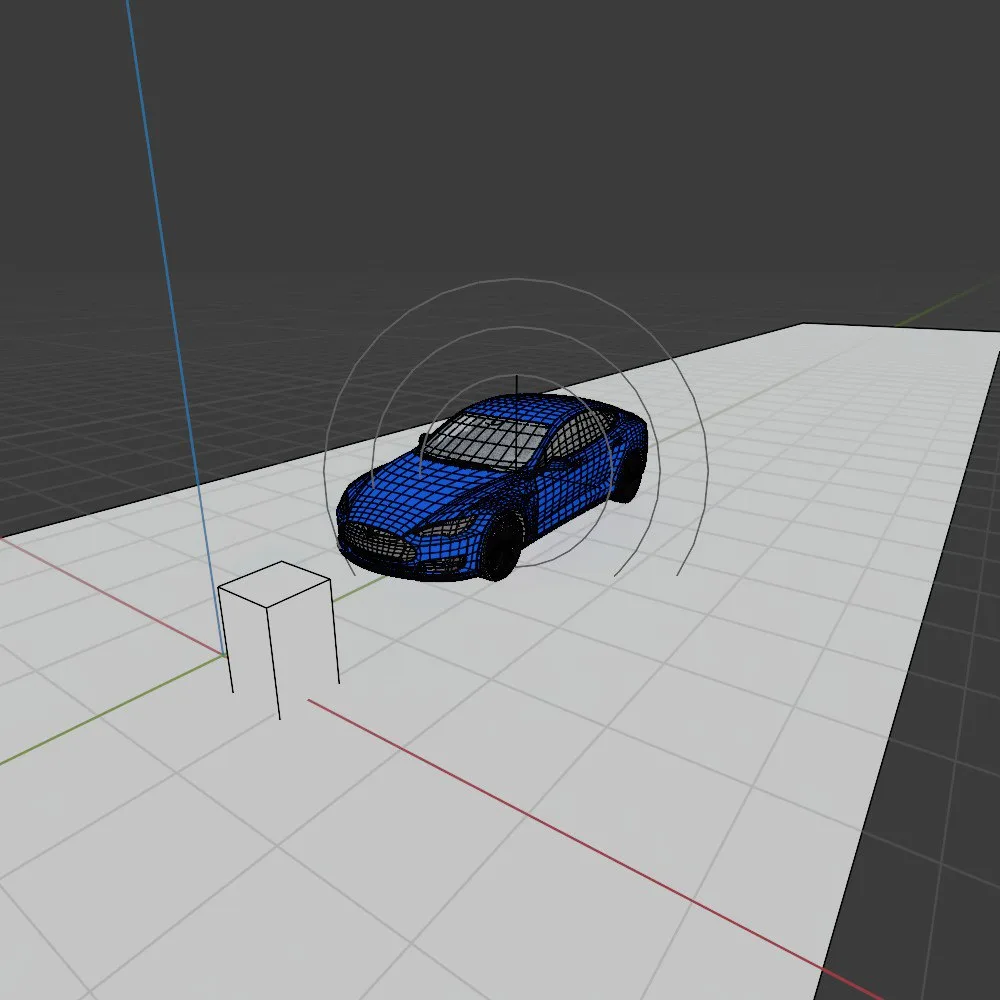
Our Tesla S model contained 426,926 polygons, a fairly standard count for cinematic rendering or product visualization. However, when setting up a crash simulation with physics values applied directly to this high-poly model, Blender immediately struggled—the simulation crashed. This revealed a clear limitation in running physics simulations on heavy mesh data without optimization.
To solve this, we created a low-poly deformable version of the Tesla model at only 4,566 polygons. This version became our physics-based model, allowing us to simulate deformation without system overload. We then parented the low-poly to the high-poly model, hid the high-poly mesh during simulation, and ran the test smoothly.
Once satisfied with the setup, we unhid the high-poly model and baked the scene to capture realistic deformation behavior in the final render. This workflow balanced detail and performance perfectly.
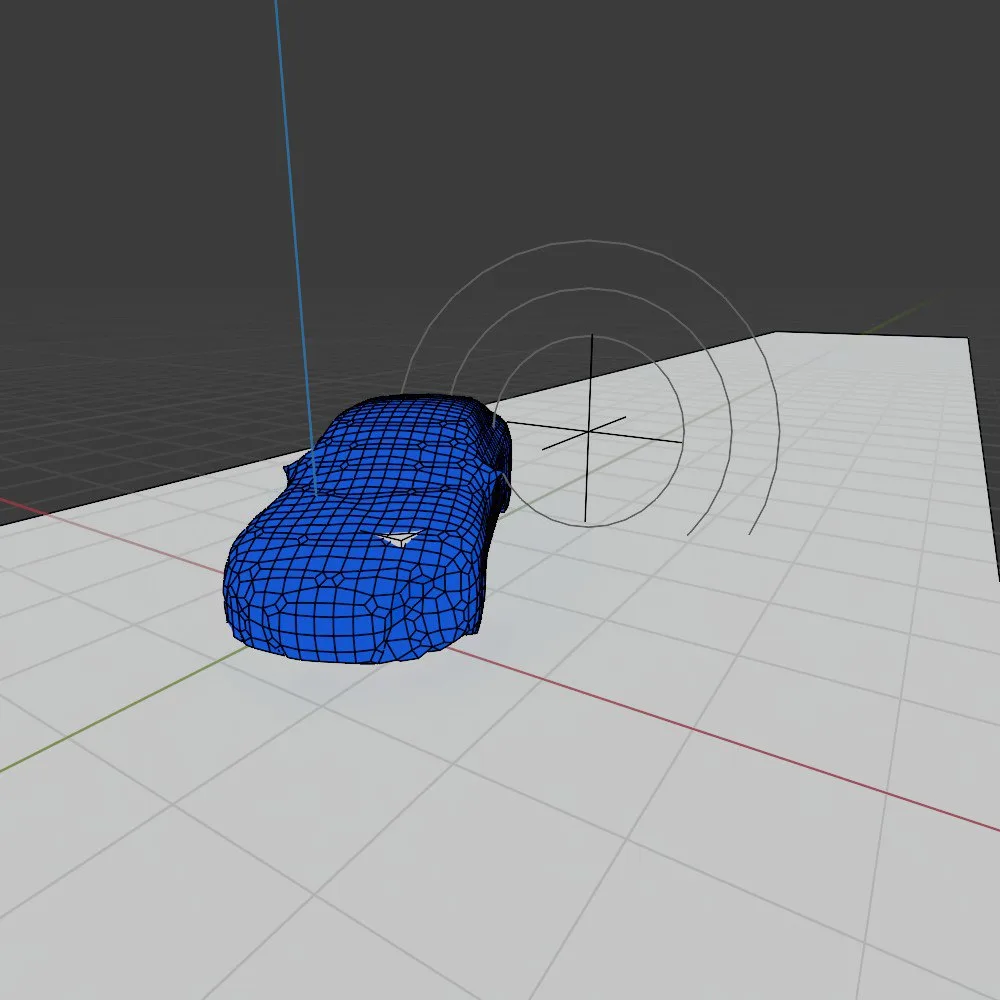
What’s the Ideal Poly Count for Game and Simulation Cars?
There’s no single answer, but here are general guidelines:
| Use Case | Suggested Polygon Count |
|---|---|
| Mobile Games | 1,000 – 5,000 |
| Console/PC Games | 10,000 – 50,000 |
| Cinematic Renders/Film | 100,000+ |
| Real-time Physics Simulation | Under 10,000 (proxy model) |
By using low-poly models for interaction and high-poly models for final rendering, you can achieve both performance and realism.
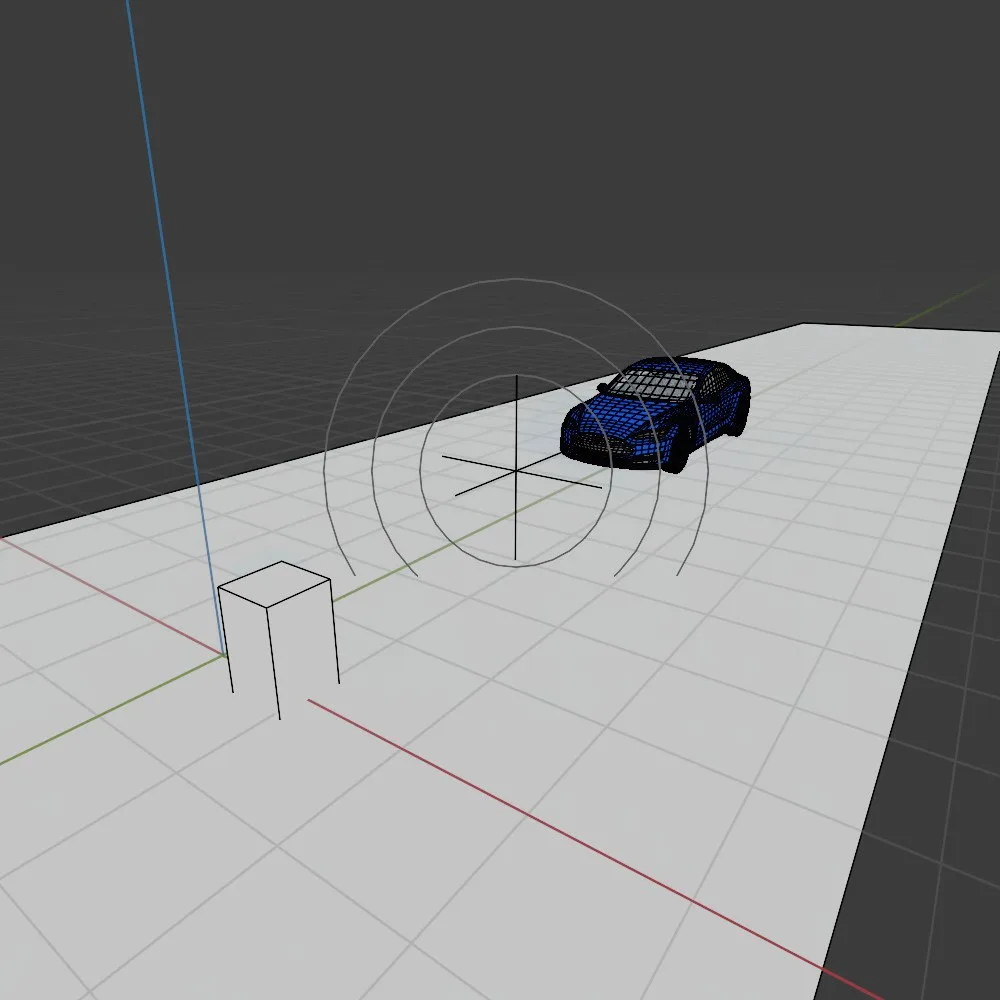
Conclusion
For game developers and simulation artists, understanding how to manage polygon count is key. Our crash simulation with the Tesla S in Blender shows that proxy-based simulation (low poly) is not only effective but often necessary for smooth results. This technique also helps avoid crashes and speeds up the workflow—especially when working with detailed automotive assets.
What is a Proxy Model in 3D?
A proxy model is a simplified version of a high-resolution 3D object. It’s used to simulate physics or interactions in real-time, then replaced by the high-detail version during rendering or presentation. Proxy workflows are common in gaming, VFX, and VR to balance quality and performance.
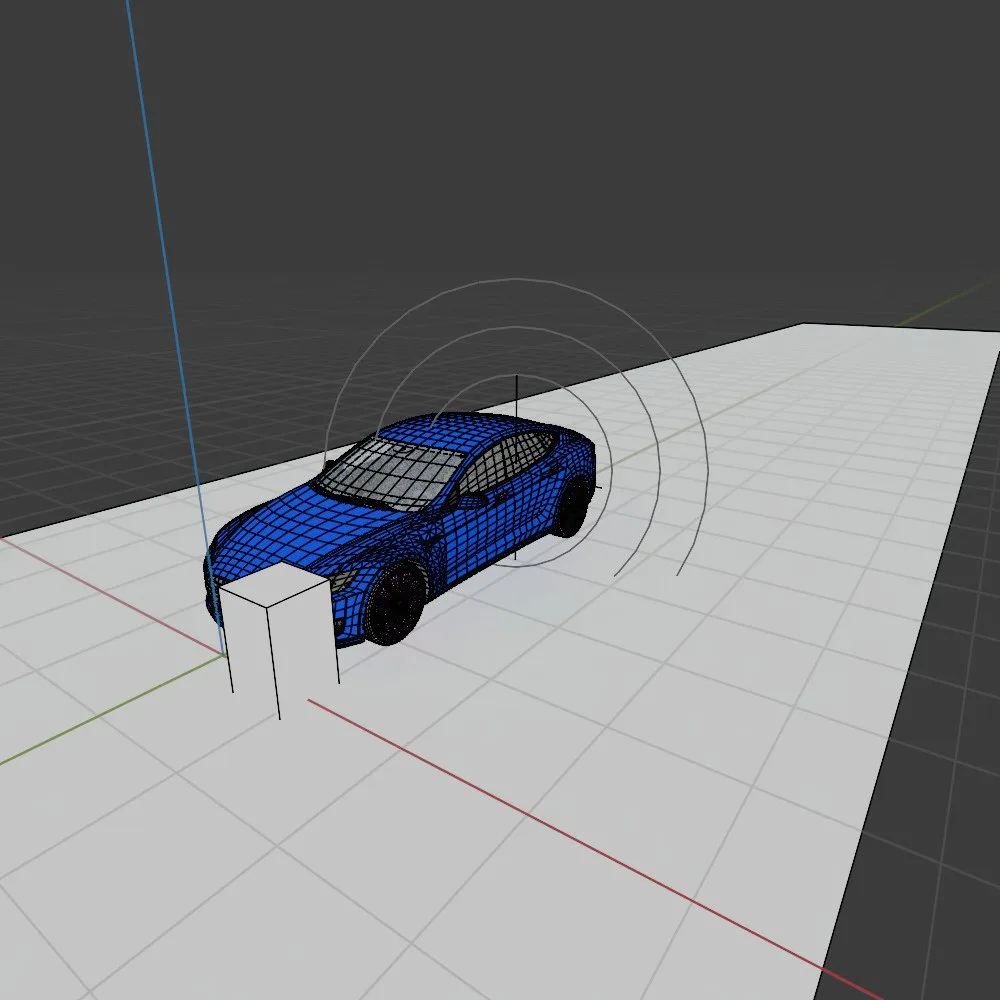
Tags: Blender, Game Development, Physics Simulation, Low Poly Car, High Poly Car, 3D Animation, Polygon Count, Proxy Model, Tesla Model S, 88Cars3D, Real-Time Rendering, Crash Simulation, 3D Car Models The Role of 3D Models in Automotive Design and Marketing

Incredible work! It’s always exciting to see how detailed 3D models like this come to life in Unreal. The lighting and rigging really bring out the sharp lines of the Aventador—impressive execution!